The Kindle Owner's Lending Library offers free book each month without due dates for Amazon Prime paid members, Amazon Student and 30-day free trial members. The Kindle Lending Library has over 180,000 titles including New York Times bestsellers. You can borrow only one Kindle book at a time from Kindle Store.
How To Borrow Kindle Book
- Open the Kindle Store on your Kindle device
- Select "All Categories" then select "Kindle Owners' Lending Library" to see all eligible titles which display the Amazon Prime logo. (Available titles may change each month)
- Select a book you want then select "Borrow For Free"
All your bookmarks, highlights and notes within the book will be saved to your Amazon account. So you will get them all when you borrow or buy the book in the next time.
How To Return Kindle Book
- Go to "Manage Your Kindle" then click "Your Kindle Library"
- Choose the book you want to return the click "Actions" and select "Return Book"
To get the Lending Library benefits plus FREE Two-day shipping and unlimited instant streaming for free, you can signup FREE Amazon Prime 30-day trial then cancel account without pay anything before renew date.
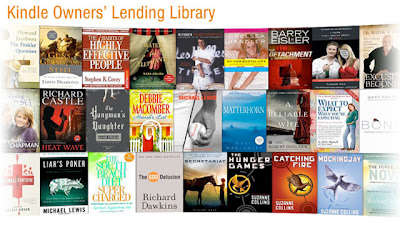
No comments:
Post a Comment